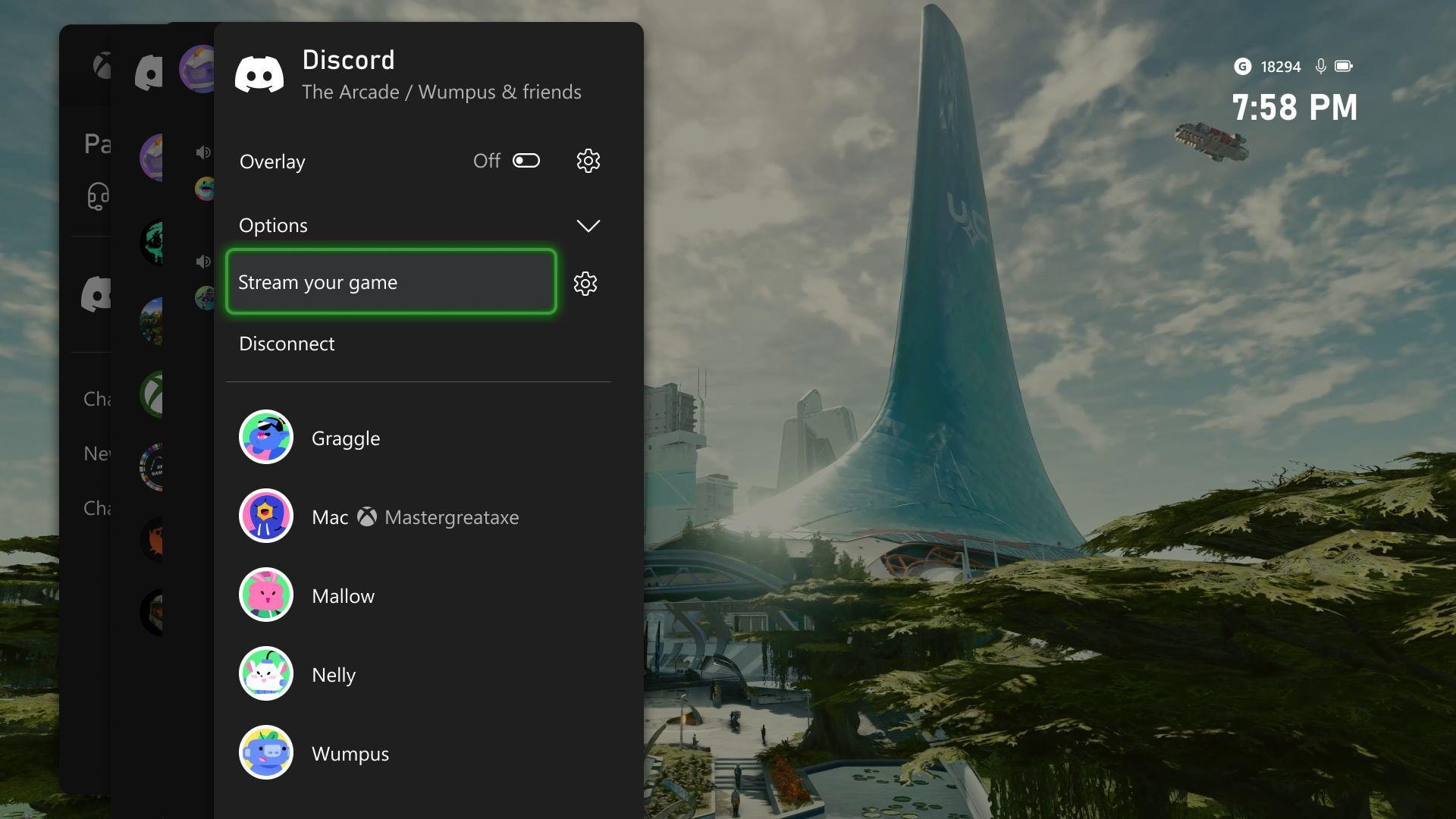
Arriving soon, the next Xbox update will let you stream games directly from your console to Discord and adds platform-wide voice reporting.
In order to stream to Discord from your console, you will first have to link your Discord account to your Xbox. Once your account is connected, you can press the Xbox button on your controller, head to the Parties & Chats window and select Discord. Then scroll through your servers, select a voice channel, and display your game. Here's hoping the integration is smooth, as it's likely a lot of people will be looking to stream Starfield for their friends.
The update will also add additional options for variable refresh rate (VRR) to Xbox Series consoles. This feature enables your TV or monitor to adjust its refresh rate to fit the frame rate of the game content. However, it can make movies or TV look weird. Starting with this update, you can adjust VRR so that it won't activate while you are streaming a show or watching a 4K disc. You can turn on VRR by going to the settings app, selecting General, then TV & display options, then Video. You will find a drop down menu for VRR which allows you to select between "Always On," "Gaming Only," or "Off."
Xbox last announced "platform-wide" voice reporting in July and it will arrive in this update. You can save audio clips from gameplay using the capture button on the Xbox controller. Then you can select the specific clip and use it to submit a report to Xbox moderation, which will review your report and inform you of their decision. By tying voice reporting to the platform rather than a particular game, Xbox hopes to catch bad behavior in backward compatible titles that may or may not have a dedicated moderation team. Voice reporting will launch this week on Xbox for the US, the UK, Canada, Ireland, Australia, and New Zealand.
Additionally, the update will include some simple UI changes. The Rewards tab has been revamped. You can ask to join a friend's game by selecting the "ask to join game" button under their profile. Wishlist notifications are more customizable, allowing you to select whether Xbox notifies you when games on your wishlist go on sale, release, and/or join Game Pass. You can also pair new devices more easily with the new "Connect a Device" option in the Xbox Accessories app. You can read up on the full details on Xbox Wire.
The Xbox PC app has also reportedly gotten an upgrade. Game details should now load faster, letting you install more quickly. New fonts, button styles, and animations have been added. The Library and Installation queue have been updates, and now allow you to filter based on whether the games have been installed, whether you own them, or whether they are available on Game Pass. You can find a full list of the app updates on the official Xbox site.



